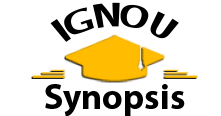APA 6th referencing MS Word
Guidelines of Ignou MARD Project says that you have to write the review of literation and references in APA format.
The “References tab allows you to choose the APA In-text referencing style for MS Word. You will find many features under this tab.
You can use the “Insert Citation” function to cite sources in any format and referencing style that you choose. The drop-down list is pre-populated with the APA referencing format.
Footnotes can be added using the “Insert footnote” option. You can use the “Researcher” option to add the source to your document and then automatically cite it.
MS Word also offers the ability to create an Annotated Bibliography and cross reference texts. You can also mark citations, add captions, and much more.
These are some technical and textual aspects of formatting APA 6th.
- All sides, including the top and bottom, should be kept at a minimum of 1 inch
- Nearly every US university accepts Times New Roman in its preferred font.
- Double spacing is recommended throughout the document. This includes direct quotes of 40 words or more.
- The page numbers should be added in the upper right corner. Talk to your professor once again about this point.
- Paragraph indents should not exceed 5-7 spaces, or approximately 1/2 inch.
- Justification should be given for the entire document.
How do you add a resource to MS Word?
Go to the “Citations & Bibliography” section of the References Tab.
You will find the “reference styles” section. From the drop-down list, you can select APA.
Click on the end of the sentence that you wish to cite
Select the “Add new Source” option by clicking “Insert Citation”
You can go to the Create Source Box and enter the details of your citation.
You can add or edit citations to the list and they will be automatically numbered.
Students who are interested in academic writing should add relevant sources to their projects. This makes your paper more credible and gives the professor an opportunity to review the research you have done.
Step 1: Gather your sources
Find your research niche of Ignou MARD Project first and then collect your sources. The first step in this process is to find your research niche and collect your sources. Students should create a bibliography to list all texts and sources that they have referred to or plan to use in their paper.
In APA you do not have to cite all of the source at once. Instead, you must put the name of author and source name in brackets. This brief reference is added to the body of your paper. It will be expanded later in the Reference List.
Step 2: Locate the authors
Once you have all of the papers, texts, and other research resources, it is time to dig deeper and locate the author’s name. Most cases will have multiple scholars/writers working on one source. In some cases, you will only be able to find the name of the institution funding the research.
Citation generators such as Cite this for me are a great source of information for students looking for accurate information about their reference. You can also find the publication details, release dates, and the translations.
Step 3: Structure the reference
The APA refers to the same format as any other in-text referencing format. The reference is used in the body of your paper, and the remainder goes in the reference table. You must number the references correctly so that they do not confuse author information and texts.
MS Word has made this process easier. In-text referencing can be done by adding footnotes and citations. These features are available on the “References” tab. To find the relevant information, you can search a refence.
MS Word automatically organizes and numbers your citations, which saves you time and effort.
Step 4: Add footnotes
You might find details that are not relevant to your Ignou synopsis while writing it. This information can add more value to your research. Instead of writing a paper that is too long and distracting from the topic, you can include a footnote at end of document.
This problem can be solved by adding footnotes to the end of each page of the project of MARD. You can add additional information to your paper with footnotes. You can add additional information to contextualize your text or any anecdote that might make your paper more interesting. You must number footnotes at the bottom of the sheet.
Step 5: Make a reference list
After the conclusion, the reference list is located at the end. This section provides an overview of the in-text reference that you used in your paper. The order of the reference list is generally alphabetical and ascending. The bibliography follows a different format.
Step 6: Add annotations
Although annotations are not necessary in all cases, they can improve the quality of your paper. Annotations give you the opportunity to describe the reference, contextualize it, and provide more information about the citation.
Annotations are little anecdotes or comments about the author and the background of the text.